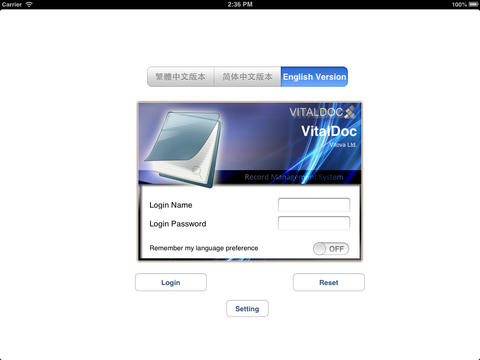
VitalDoc for iPad is an app that allows users break the geographic limitation to access their up-to-date documents in VitalDoc with iPad. With this app, iPad becomes a file cabinet for you to retrieve all important documents and information without security concern, because all documents on iPad are protected by VitalDoc security control and SSL already. Plus, VitalDoc for iPad provides English, Traditional Chinese and Simplified Chinese user interface. It is especially good for enterprises with offices in different regions like Hong Kong, Taiwan, Mainland China and etc.
Access the VitalDoc repository anytime and anywhere
With VitalDoc for iPad, users can access all documents anytime and anywhere by only a wireless/internet connection and iPad available. They can use the same access right and directory in VitalDoc Server to find documents. To better protect sensitive business information, login & password is required to connect with VitalDoc server, and there’s no document can be saved in users’ iPad, so that no information would be leaked by accident.
Retrieve the up-to-date documents in seconds
The “Global Search” function in VitalDoc for iPad is simple, fast and accurate. Users just need to enter a keyword, and all relevant documents can be retrieved in seconds. VitalDoc for iPad also has “Advance Search” function for users combine multiple searches by document type, directory, attachment and index field etc., so that they can have the exact search result. In addition, users can save their queries to perform the same search multiple times without reconfiguration.
View the mission-critical attachment at ease
When you receive email with attachments in doc, xls, ppt or tif format, you may question how to open those files without corresponding software in your iPad. However, with VitalDoc for iPad, it is not a problem anymore. Retrieving every document through iPad is converted to pdf format beforehand in VitalDoc server, so users can view the documents in vertical or horizontal mode without concerning the file format.


